AIO IMAP Email Checker, v1.3.4 - 29/02/2024
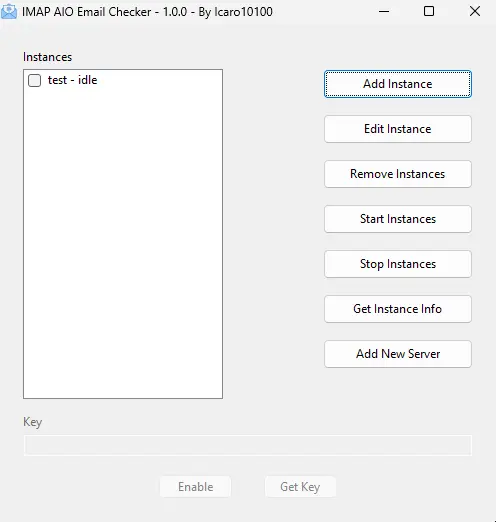
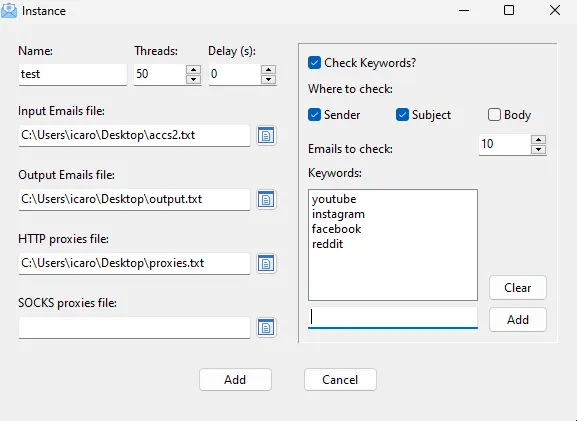
Index
- Description and Features
- Videos
- Download
- Purchase Key
- Referral Program
- Free Trial
- Discovering and adding IMAP servers
- Usage Tips
- Contacts
- Disclaimer
- Changelogs
Description and Features
This powerful program can test any kind of email address for valid credentials provided they have an IMAP server.
The program already comes with the IMAP Server configurations for some popular emails, if there isn't an IMAP server configuration for a given email domain, the program will attempt to guess it in the following order:
- Host: "imap." + domain; Port: 993; SSL: true;
- Host: "imap." + domain; Port: 143; SSL: false;
- Host: domain; Port: 993; SSL: true;
- Host: domain; Port: 143; SSL: false;
If none of the guesses above work, you will have to add the IMAP server manually. This can be done by editing the servers.json file or through the program's interface. Click here to learn how to find out an email's IMAP server.
Emails without an associated IMAP server will not be tested.
You can set the number of threads to run and the delay between tests.
Supports every kind of proxies: HTTP, SOCKS4 and SOCKS5, with or without authentication.
It can check emails' sender, subject and/or body for specified keywords, use this to find emails with accounts for several services, like: youtube, instagram, facebook etc.
Videos
Download
Select the platform and download, currently Windows, Linux and Mac are supported.
This program is protected by vmprotect, this causes some antivirus software to incorrectly flag it as malware. If that happens, disable your antivirus or whitelist the program.
Purchase key
- You can cancel your subscription at any time by clicking here.
- Your key will be sent automatically to your email after completing the payment, check your spam folder.
- Refund Policy: You can ask for a full refund within 3 days of purchasing for any reason. Limited to 1 refund per client.
- By purchasing this program, you afirm to have read and agreed with the terms here.
- Credit/Debit Card, Paypal or Crypto payments are supported.
- 20% OFF for Crypto payments.
- $14.99 USD ($14.99/month) - 1 Month
- $35.99 USD ($11.99/month) - 3 Months
- $107.99 USD ($8.99/month) - 1 Year
Email:
Referral Program
Simply enter your email below and submit to get your referral link. Share that link and, whenever someone purchases a key through it, you will get 50% of their duration added to your key!
Days will be added to the key that is linked to the email you entered. If there is no key linked to that email, a new one will be created.
Email:
Free Trial
You can request a free trial key that will be valid for two hours. Simply enter your email (GMAIL addresses only) and press one of the buttons below to share this page. You will get an email with your free trial after you successfully share this page.
Discovering and adding IMAP servers
For most emails you just have to search on google: domain.com imap server settings
For mass searching it can be tedious, but you can use tools like https://www.phind.com/ to help.
- When using phind, search around 50 domains at a time.
- Example query to find IMAP servers with phind: Write the IMAP server settings for the following email domains in the json format: domain1.com domain2.com domain3.com...
To add an IMAP server, you can edit the servers.json file inside the program's folder, or add it through the GUI by clicking the Add New Server button.
For email services with a lot of variant subdomains, like a.example.com, b.example.com, c.example.com... you just have to add the common part as a domain example.com and it will work.
Usage Tips
- You will need good proxies (4g/residential) to test emails from some providers like outlook/hotmail.
- Set the thread count to around 100-200, you have to test to see what is the fastest in your system.
- Email files should be in the email:password format, one per line.
- Proxy files should be in the host:port:username:password OR host:port format, one per line.
Contacts
Disclaimer: Use of SMediaBots IMAP Checker
-
Lawful Use:
SMediaBots IMAP Checker is intended to be used exclusively with email accounts that you legally own or have explicit permission to access. Any unauthorized use, including accessing email accounts without proper authorization, is strictly prohibited.
-
Legal Compliance:
You agree to use SMediaBots IMAP Checker in compliance with all applicable laws and regulations. Any use that violates local, national, or international laws, including but not limited to unauthorized access to email accounts, is expressly forbidden.
-
User Responsibility:
You are solely responsible for your actions while using SMediaBots IMAP Checker. The developer, distributor, and associated parties shall not be held liable for any misuse, damage, or legal consequences arising from the use of this software.
-
Ethical Use:
SMediaBots IMAP Checker is designed to be an ethical tool. It should not be used for any malicious, harmful, or disruptive purposes, including but not limited to unauthorized access, data theft, or any activity that compromises the privacy and security of individuals.
By continuing with the purchase and use of SMediaBots IMAP Checker, you affirm that you have read, understood, and agreed to abide by these terms.
Changelogs
1.3.4 29/02/2024
- Fixed crashing issues on Windows.
1.3.3 08/02/2024
- Fixed some bugs.
1.3.2 26/01/2024
- Fixed some bugs.
1.3.1 31/12/2023
- Improved performance when guessing the IMAP servers of a large number of domains.
- Changed how the IMAP server for a given domain is checked. Previously it was an exact match, meaning the domain had to be included in the server's domain array; Now if one of the server's domains includes as a string the email's domain OR vice versa then it will be considered a match.
- What this ultimately means, is that for services with multiple subdomains on the same server, you only have to add the common part of them instead of all variants.
- Example, if the imap server imap.example.com contains the following as valid email domains: a.example.com, b.example.com, c.example.com... Previously you would need to add all the variants in the IMAP server's configuration, now you just have to add example.com and it will work.
1.3.0 29/12/2023
- Will no longer attempt to test emails whose domain doesn't have an IMAP server associated.
- Will now attempt to guess the IMAP servers from unknown domains before testing the emails, will guess in the following order:
- Host: "imap." + domain; Port: 993; SSL: true;
- Host: "imap." + domain; Port: 143; SSL: false;
- Host: domain; Port: 993; SSL: true;
- Host: domain; Port: 143; SSL: false;
- If none of the above is the IMAP server, you will have to manually set it by editing the json file.
1.2.3 18/12/2023
- Fixed issues with file/directory names with special characters on Windows.
1.2.2 01/12/2023
- Fixed compatibility issues with some http proxies.
1.2.1 25/11/2023
- Fixed bugs related to cpu usage, ssl connection and hanging threads.
1.2.0 24/11/2023
- Added a "Reset Instances" Button. This will set all emails' status to unchecked, so they will be tested again.
- Added the ability to check emails for specified keywords. When enabled, after logging in to an address, it will download the last X emails, the address will only be considered valid if at least one of the keywords is found in either the sender, subject or email body of at least one of the emails.
1.1.2 22/11/2023
- Mac version released.
1.1.2 14/11/2023
- Fixed issues while checking emails from some.
1.1.1 31/10/2023
- Added terminal output, will print failures in red and successes in green.
1.1.0 19/10/2023
- Fixed proxy issues.
- The program will now attempt to connect to the email's domain as an imap server using port 993 and tls. This will work for most emails!.
1.0.3 14/10/2023
- Fixed openssl issues.
1.0.2 14/10/2023
- Fixed openssl issues.
1.0.1 14/10/2023
- Fixed some crashing bugs.
- Updated the default servers list.
1.0.0 12/10/2023
- Released.